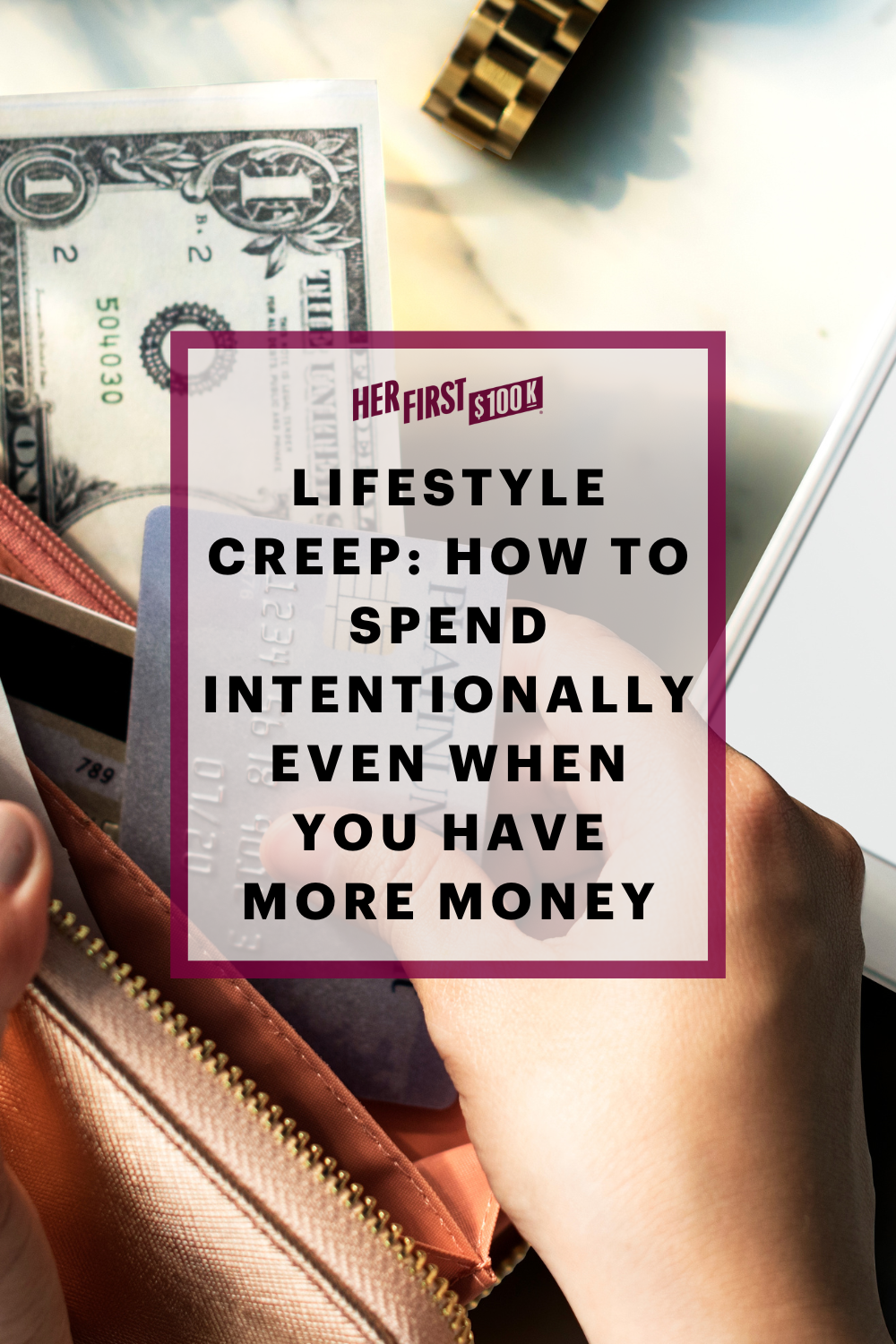The following article may contain affiliate links or sponsored content. This doesn’t cost you anything, and shopping or using our affiliate partners is a way to support our mission. I will never work with a brand or showcase a product that I don’t personally use or believe in.
The Business Tools I Love
I get asked all the time about which tools I use daily to run Her First $100k.
So, I figured it was time to put together an ultimate compilation. Everything on this list has enabled me to work smarter, not harder, and has helped me uplevel my business tenfold.
Finding tools that help build both your business’s brand and your business’s systems and daily operations can be tricky, and that’s why I’ve decided to let you in on the exact ones I use every single day. All of these platforms help save me time, money, and energy so I can get back to doing the things that I do best. If you’re just starting out in your business and don’t have a lot of money to spend, I will include whether or not they include a free version or free trial. Let’s get started!
Design:
Canva
Canva is what I use to create all of my graphics, Twitter cards, and social media icons, PDFs, etc. but they have over a hundred different design types to choose from. It’s super easy to use and allows you to upload a brand kit for seamless designing. Choose from hundreds of thousands of templates to edit or start from scratch using their wide array of stock photos, graphics, fonts, and other elements to really set your work apart. You can even edit videos and add animations and animated stickers to your posts. Have a team? Create a sharable folder and allow teammates to comment on designs or join your team to access all your assets. It really is an all-in-one designing platform that is super user-friendly. They offer an amazing free version for those looking to make professional designs while also saving money.
Price: FREE or upgrade to more features for $12.95/month (which is what I use for my business)
Social Media Scheduling:
Buffer
Buffer is the tool I use to schedule content on all of my social media channels. I use the Pro version which comes with 8 social media channels, up to 100 scheduled posts, and 1 user. I can add locations, tags, and the first comment to all my single Instagram posts. With carousel Instagram posts, I receive an automatic notification on my phone that it’s time to share. Their Google Chrome extension is also super handy for finding articles online and scheduling them right into Buffer. You can create custom posting times and see all your posts in a calendar view. It also comes with basic analytics for all your posts so that you can see how they’re performing.
Price: You can downgrade to their FREE plan at the end of your 14-day paid plan trial or upgrade to more features for an additional cost. I use the Pro version which is $15/month.
Accounting:
Quickbooks
Quickbooks has saved me life when it comes to keeping track of the money-related side of my business. Built for small businesses and freelancers, Quickbooks allows you to track income and expenses, send invoices, manage cash flow, run reports, and more! They also have a live bookkeeping expert on hand to help with setup at an additional cost (but I have found the software to be pretty user-friendly)! All plans include receipt capture, amazing support, and handy-dandy app integration. It makes all accounting tasks that much simpler and they have tons of resources to help find and setup the right plan for you.
Price: They have three different pricing plans for small businesses and one plan for freelancers. I use the Simple Start, which is $25/month.
Save 55% off your first three months by clicking the button below!
Course Creation:
Teachable
Teachable is the platform I use to create all of my best-selling online courses. It offers an endless amount of features including your own domain and customization. Track sales and enrollment insights and invite team members to contribute to the course creation! My favorite part is how visually appealing and easy-to-navigate all of the courses are for my students. Plus, their chat feature makes it really easy to get all your questions answered. They even have built-in affiliate marketing tools and accept dozens of different currencies so you can reach a global market.
Price: Teachable offers 3 different plans and I use the most basic which is $39/month in addition to a 5% transaction fee.
Sales:
ProveSource
We’ve all done it: we come across a new brand online and before we know it we have clicked “add to cart” and are just about to checkout when it hits us…”is this a credible site, or is this a scam?” If only there was a way to show your online customers that your products and site are totally legit! Oh wait…there is!
Enter: ProveSource — a valuable tool that lends credibility to your website, increases conversions, and provides you with valuable feedback about your customers and their activity on your site. ProveSource is best known for their website plug-in that provides a small pop-up for anyone viewing your site that shows when another viewer makes a purchase. This shows your viewers that your products are trusted, in demand, and totally worth hitting “check out.”
The ProveSource platform also offers a ton of other valuable tools and services that will help you increase sales AKA make more of that sweet sweet money.
Price: ProveSource offers three packages ranging from $0 to $45 a month, and is currently offering 2 months FREE for new customers.
Web Hosting:
Bluehost
Bluehost is a one-stop-shop for all things web hosting. “Wait, what the heck is web hosting?” you may ask. Well, think of it this way: if you were opening a physical business, you would need a brick and mortar location to show off your products, bring in customers, and run your business. Web hosting is essentially the online version for your digital business.
Bluehost provides a place on a web server to store all of your files, images, and HTML code that makes your website run smoothly, securely, and quickly — Bluehost server response times are up to 70% faster than average, making sure that everyone who visits your website has the best possible user experience. Plus, Bluehost promises 24/7 customer support so you never have to be up all night worrying about your website again.
Price: Bluehost offers four monthly packages ranging from $9.99 to $28.99 on a 12 month term. The package that is best for you will depend on the amount of traffic your website sees, how many websites you need to host, and more — but with four package options, there is sure to be one that perfectly meets your needs. Plus, you can receive a discount of up to 71% off your 12 month package when you first sign up with Bluehost.
Human Resources:
Gusto
If you have even just one team member other than yourself, Gusto is a must-have for your business. Think of Gusto like a modern, digital platform for all your HR needs. Whether you want to manage and streamline your payroll, employee benefits, time and attendance, hiring and onboarding, insights and reporting, or talent management, Gusto is an all-in-one HR platform that makes running the team-side of your business easier than ever.
Price: Starting at just $40 per month (plus $6 per person), Gusto’s pricing is accessible and packs so much value into every dollar spent. Plus, businesses with larger teams can receive exclusive pricing based on their specific needs.
Podcasting:
Riverside
It seems like every business owner and entrepreneur nowadays has a podcast — and for good reason, too! Podcasts are a valuable way to build your credibility, add value to your community, and connect with your audience.
If you are considering starting or are currently hosting a podcast, go ahead and save yourself a whole lot of time, effort, energy (and maybe even tears of frustration) by investing in Riverside. This comprehensive podcast software allows you to easily create high-end, professional podcasts with their state of the art remote recording, editing, and transcription software.
Riverside has allowed me to step up the quality of my podcasts as well as the frequency with which we share new episodes since it saves us so much time that we would normally spend recording and editing.
Price: Riverside offers plans starting at $0 a month and offers amazing benefits and services in their Free, Standard, Pro, and Teams packages.
I can say from personal experience that these tools have helped me grow my business exponentially. Should you choose to invest, I wish you all the best with your business pursuits. Feel free to leave any comments or questions down below and I will do my best to answer!
RESOURCES
I get asked all the time: what are your favorite money management tools?
Treasury: We’re building a one-of-a-kind, non-judgemental community where you can learn exactly how to invest, build wealth, and receive exclusive access to Her First $100K.
Capitalize: Did you recently switch jobs or launch your own business? Instead of losing money, roll over your old 401(k) into a brand new or existing IRA with Capitalize. They handle all the paperwork for you and for FREE, including calling the 401(k) provider on your behalf, completing paperwork, and sending faxes.
Personal Capital: The tool I check daily, Personal Capital is the best tool for tracking your net worth and your progress towards goals like saving, debt payoff, and (yes!) $100K.
The $100K Club Facebook Group: Need some honest money conversations in your life? Join my free community to get your burning questions answered.